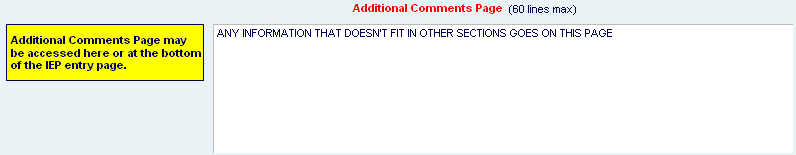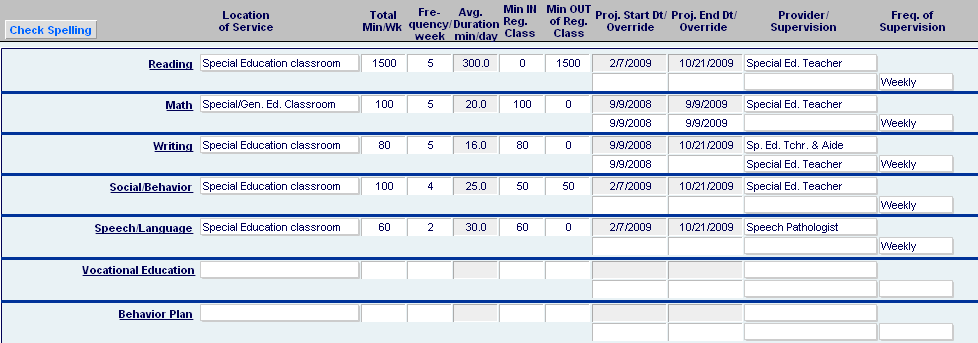Completing the Grid – Total Minutes – Additional Comments
View Sped Manual entry on Summary of Services
The Summary of Services outlines all of the special education and related services that a student will receive as part of their Individualized Education Program. The areas in which the student will receive specialized services should align with the student needs that are documented in the Needs and Recommendations section of the ESER.
The summary of services is not meant to be a student schedule, and the areas of services should align with the reason the student requires services, not the course in which the student receives services. For example, if a student has a need in the area of reading comprehension and they receive support during math class to help with word problems and math vocabulary, those minutes would go under Reading (the reason for the services) rather than Math.
Completing the Summary of Services Grid
Location of Service
Use the pull-down menu to select the location where Special Ed Services will be provided for each area of service. Options include: Special Ed, General Ed, Sped/Gen Ed, and Other. These should correlate with the breakout of minutes in and out of the gen ed classroom (see more below).
Total Min/Wk
This is the total SPED minutes per week for a given area. This should be the minimum amount of time per week. These minutes represent direct services provided to the student. If a related service is provided during Resource SPED time, either the related service or resource time may be counted but NOT BOTH. (Supervision and transportation time should not be included in the summary of services).
Frequency/Wk
“Frequency” is how many days each week the services are provided (“5” means 5 times per week).
Avg. Duration Min/Day
This is the average amount of time per day the service is provided (“30” means 30 minutes). This is a calculated field based on the total MIN/WK divided by FREQUENCY. It may not necessarily reflect the actual total minutes per day that a student is receiving services. If there is a large discrepancy between the calculated average, and the actual minutes per day please provide a brief explanation in the Additional Comments field.
Min. IN Reg. Class
Number of SPED Service minutes provided in the general education classroom. If a student is receiving services in the general education classroom (i.e. a resource teacher or aide is coming into the classroom to work with the student), document those minutes here. If all services are provided outside of the general ed classroom (i.e. resource room or therapy room) place a 0 in this column.
Min. OUT Reg. Class
Number of SPED service minutes provided outside of the regular Ed classroom. Any “pull out” services provided in the resource room, therapy room, etc. should be included here. If “OUT” of classroom minutes are zero, place a 0 in this column.
Total of minutes IN and OUT must equal Total SPED minutes per week per area of service. An ERROR message will appear if the IN and OUT minutes do not equal Total SPED minutes per week per area of service. It is important that these minutes are accurate because they will be used to calculate the LRE (Least Restrictive Environment) placement code for the student.
Projected Start Dates and End Dates
These dates are automatically entered from IEP Meeting and Expiration dates once the Location of Service has been entered for an area of services. The two white boxes below these fields are override fields, if you need to enter a date that is different than the IEP Meeting and Expiration dates, for example if a new services is going to begin at the start of the next semester.
Provider/ Supervisor
The top box should reflect the title of the person providing the service. The bottom box is the supervisor. If the service is provided exclusively by a person certified in that area, no supervision or frequency of supervision should be entered. If an aide provides all or some of the service, a supervisor needs to be listed as well the frequency of that supervision. The supervisor is the certified special education person or certified related service person overseeing the delivery of services as stated in the IEP. This must be a person certified in that particular area—for example, a special education teacher cannot supervise speech/language services provided by an aide. Those services would need to be supervised by a Speech Language Pathologist (SLP).
Frequency of Supervision
This is a pull-down menu. Options are “daily, weekly, semimonthly and monthly.” Minutes must be figured on a weekly basis on the Summary of Services. When related services are going to be provided other than on a weekly basis, the variation must be explained in the additional comments
section of the IEP.
Example needing an Additional Comments Explanation: If a student is seen 3 times a week for 60 minutes each time and also twice a week for 30 each time for a total of 240 minutes a week, the frequency will be 5 times a week for an average of 48 minutes a week. An explanation will need to be entered in the Additional Comments Page such as “The student is seen for reading 3 times a week for 60 minutes and twice a week for 30 minutes for a total of 240 minutes a week.”
Total Minutes

Total Special Education and Total General Education minutes per week CANNOT exceed Total All Education Minutes per week. The default value for “Total All Education Minutes per week” is based on the start and stop times per school. “Total All Education Minutes per week” can be overridden when applicable by entering a value in “Override”.
For preschool students, some kindergarten students, and students on a shortened day, use the override field to accurately reflect the actual length of their educational day. Students who require support during recess, lunch periods and/or transition periods may exceed the normal default value for Total All General Education Minutes per week. Use the override field to accurately reflect the actual length of their educational week.
Additional Comments Page
The Additional Comments Page seen at the bottom of the Summary of Services page is one and the same as the Additional Comments Page which appears at the bottom of the IEP Info page. This is the same field that appears in both locations, so information can be added or deleted on either screen and will be reflected in both locations.