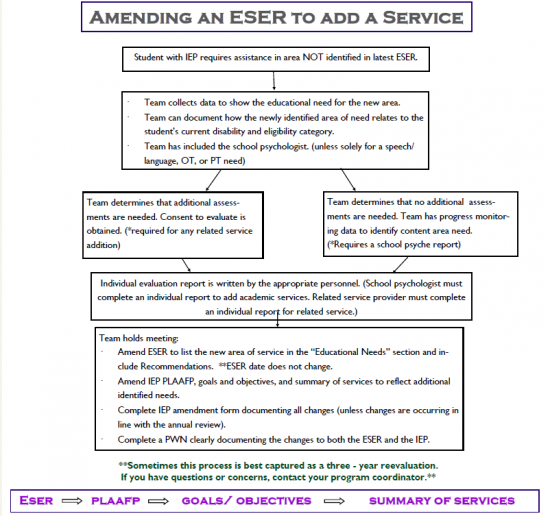Q: How do I input the minutes in and minutes out of general ed on the summary of services page?
A: Students may receive special education services in the general education or special education classroom or a combination of the two. In order to appropriately determine a student’s LRE, the amount of time that a student participates with his or her non-disabled peers must be determined. One example is: a student has 50 minutes of Reading in the IEP and has 20 minutes in the general ed classroom and pulled out to special ed for the other 30 minutes. On the summary of services, 20 minutes is inputted in the Minutes IN and 30 minutes is inputted in the Minutes OUT on the reading line.
Q: Which day is the first day of an evaluation timeline?
A: The timeline begins on the date that the district (school) received the consent. If at a meeting, the parent signs and dates the consent to evaluate then the date of the meeting is the first day of the timeline. If the parent did not sign the consent at a meeting, but returned it to you at a later date, the day the school received it is the first day of the timeline. Either way, write the received date at the bottom of the consent form and include that date in the database for documentation.
Q: What does the Red M next to the student’s name in the database mean?
A: The Red M signifies that a meeting was held at least 3 weeks ago and Pupil Services has not received the original paperwork from the meeting OR Pupil Services has received some paperwork but some paperwork is missing. Original paperwork is due to Pupil Services and a copy of the paperwork is due to parents within 3 weeks of the date of the meeting.
Q: What should we keep in the building files at our schools?
A: Keep COPIES at the school and send the originals to district office – ALWAYS!! A copy of each of these documents must be kept: (1) current IEP, (2) most recent ESER, (3) most recent individual evaluation reports, (4) invitations for most recent IEP meetings, (5) PWNs since the last IEP meeting, (6) consent for initial placement, (7) progress reports since last IEP.
Q: What should I write in the PLAAFP under “Parent comments/ concerns…”, specifically when the parent doesn’t attend the IEP meeting?
A: This section of the PLAAFP is for the parents’ words regarding their children. This should be what parents say they want for their child or any concerns that they may have. Some examples include: “Parents work with Johnny at home. They are concerned that he takes 3 hours to complete his homework,” or “Johnny’s parents were not able to attend the meeting. When setting up the meeting, Johnny’s parents expressed they would like the team to discuss accommodations to allow him to be successful in his general ed math class.”
Non-examples include: “Parents did not attend the IEP meeting” or “None at this time.”