Demographics – Referral Information – Previous Interventions and Evaluations – Consent for Evaluation
Referrals are only needed for initials or for students having a change in eligibility category, not for 3 yr. Re-evaluations.
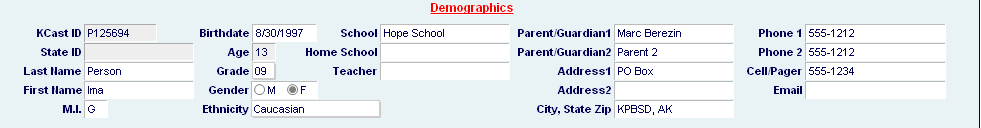
The first part of the Referral Entry screen contains the demographics of the student. This information is automatically entered from Power School data and is updated nightly. School secretaries are responsible for entering student data into PowerSchool. Special Services has no control over this data and cannot change it. If you find that this data is incorrect, please contact your school secretary to have it fixed.
The only fields in this section, that are editable by the case manager, are the Cell Phone and Email boxes. If you know a parent’s cell phone number or email address you may enter that information here. It is not required.
Any student ID that begins with a “P” is an un-enrolled preschool student. If this student is receiving any Special Services, the parent must enroll their child as soon as possible with your school secretary. Once the student is enrolled, Rebecca or Darla will replace the “P” number with a valid student ID.
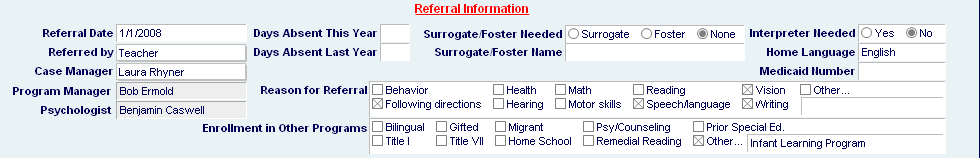
The first three fields in the upper left corner of this section of the Referral are vitally important and must have data entered into them. The “Referral date” should be the date the team decided a referral was needed. “Referred by” should be the person who requested the referral (SPED provider, classroom teacher, parent…). “Case Manager” is equally vital. This field should be the person who first created the referral in the SPED database. The case manager may change depending on the student’s certification, but initially the case manager is the one initiating the referral in the SPED database and should be identified by name.
Program Manager and Psychologist are entered automatically depending on which school the student is enrolled in.
Number of days absent this year and last must be manually entered by the case manager. Your school secretary or your PowerSchool access can provide you with this information.
Reason for Referral requires that the appropriate box(es) be checked.
Enrollment in other programs may check some box(es) here if the student is enrolled in a particular program as identified in Power School.
Surrogate or Foster: The default in this field is “None.” If the student needs a surrogate appointed, please contact your program coordinator or sped secretary. If parents are unavailable (parental rights have been severed by the courts, moved out of state, institutionalized) or the child is in state custody, a surrogate will often be needed. OCS (Office of Children’s Service) cannot be assigned on this line. Surrogate information and /or assignment should be requested from your program manager.
Previous Interventions and Evaluations
![]()
If there were previous special ed referrals, prior assessments., prior physical or medical information or prior psychological evaluations, enter dates. Otherwise leave fields blank. Previous classroom interventions (information from I-Team, parents, student, and any previous IEPs) are required.
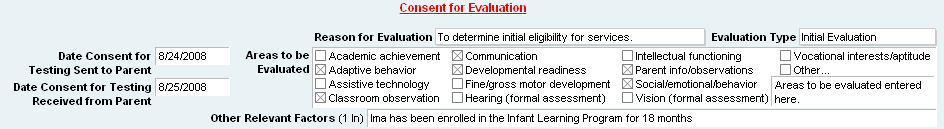
Date Consent for Testing Sent to Parent: This is the date the consent form was sent home to parents or the meeting date at which the consent form was given to parents.
Date Consent for Testing Received from Parent: The date that the signed consent form was received by the case manager. Within 75 calendar days from the date on the signed Consent for Evaluation form, the student’s eligibility must be determined and (if found eligible and parents consent to placement) IEP must be implemented. The “Date Received” counts as the first day of the 75-day count. Eligibility and IEP must be done within 75 calendar days.
Reason for Evaluation: Select from a popup menu with two choices:
1) To determine initial eligibility for special education
2) To determine continued eligibility for services
Areas to Be Evaluated: You should check all areas in which the team plans to conduct evaluations to determine eligibility. Keep in mind that any areas that are checked here must be evaluated as part of the eligibility process, and only the areas that are checked here are those to which the parent is providing consent. Please be sure that all possible evaluations are discussed at the pre-evaluation meeting, and that all relevant team members—including related services providers, and specialists such as vision, hearing, adaptive PE, and assistive technology—are invited to the meeting and/or allowed to give input at the pre-evaluation meeting.
Other Relevant Factors: List any relevant information such as interpreter, observations, audiological evaluation, third party evaluations, or review of attendance records.