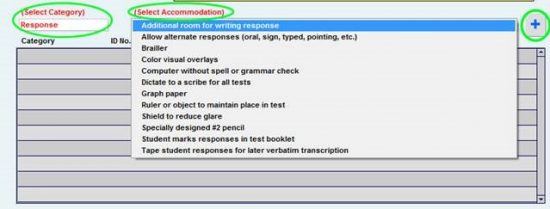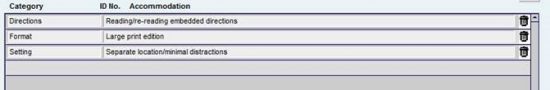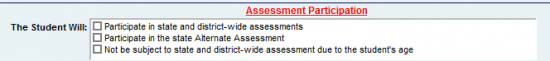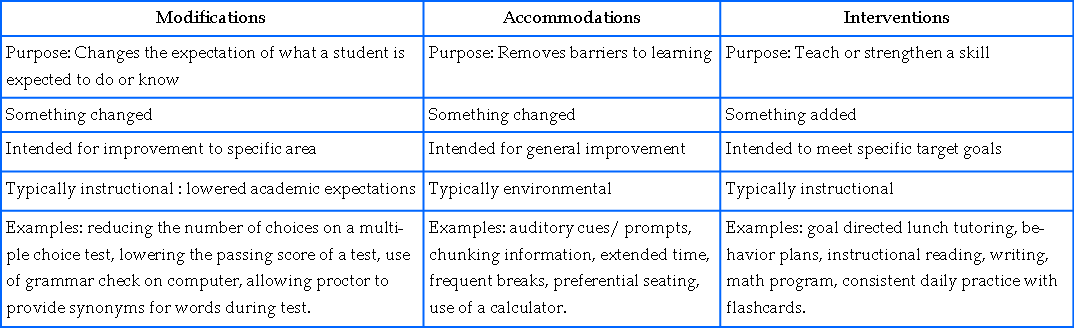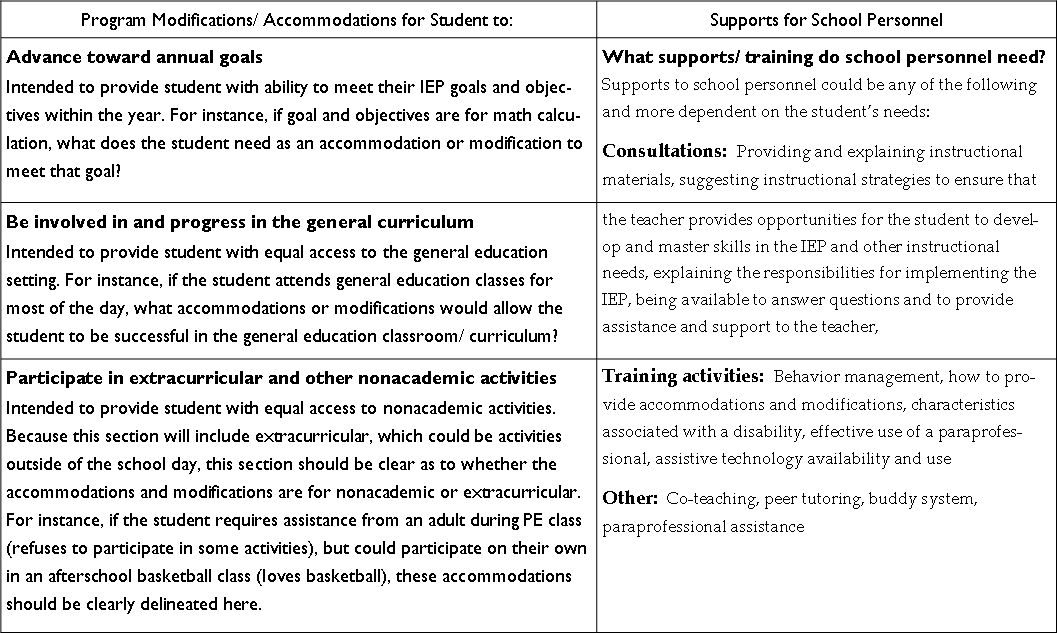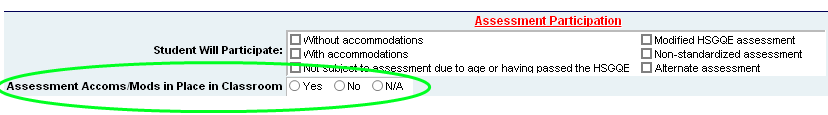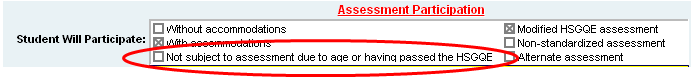The long-awaited changes to the Assessment Participation section of the sped database are complete!
If you’ve been in the assessment section of the database at all this morning, you’ve probably noticed that the testing accommodations look a bit different. Rather than checkboxes, the available accommodations are now listed in drop down lists. All of the existing accommodations in students’ IEPs have been transferred over to the new layout. If you find errors or missing accommodations, please let me know! A few of the print and error checking routines are still under construction, so please be patient if you find problems with those this morning. The kinks should be worked out by tomorrow.
You will find a few new categories of accommodations that have been updated to align with the state’s new Participation Guidelines for Alaska Students in State Assessments (available here).
A few key changes to note:
![]() The new Embedded category refers to accommodations that are embedded in the new computerized AMP assessment (e.g., text-to-speech, masking, invert colors, etc.).
The new Embedded category refers to accommodations that are embedded in the new computerized AMP assessment (e.g., text-to-speech, masking, invert colors, etc.).
![]() The Universal category lists accommodations that are available to all students (IEP or not) for AMP testing. If these are accommodations that your students use regularly in the classroom or during district-wide and/or state testing, you should list them in the students’ IEPs. (You will not need to amend IEPs prior to the AMP to add these Universal accommodations if they are not currently listed.)
The Universal category lists accommodations that are available to all students (IEP or not) for AMP testing. If these are accommodations that your students use regularly in the classroom or during district-wide and/or state testing, you should list them in the students’ IEPs. (You will not need to amend IEPs prior to the AMP to add these Universal accommodations if they are not currently listed.)
![]() The Alternate Assessment category includes accommodations that are only available for students who will take the Alternate Assessment. Please do not use these accommodations for students who are not on the Alternate Assessment. They are generally not allowable accommodations for other assessments.
The Alternate Assessment category includes accommodations that are only available for students who will take the Alternate Assessment. Please do not use these accommodations for students who are not on the Alternate Assessment. They are generally not allowable accommodations for other assessments.
To add accommodations to an IEP, you will need to first select the Category (e.g, Assistive Devices, Directions, Response, Setting, etc.), and then you will be able to select from a list of available accommodations in that category. When you’ve selected the appropriate accommodations, click on the blue plus sign button to add that accommodation to the student’s IEP.
As accommodations are added, they will show up in the list below. If you need to remove an accommodation, just click on the small trash can symbol to the right of that particular accommodation.
The options for how the student will participate in testing have also changed to align with the new state forms. The options now read–
The student will:
– Participate in state and district-wide assessments
– Participate in the state Alternate Assessment
– Not be subject to state and district-wide assessment due to the student’s age
For Alternate Assessment case managers:
The three questions related to eligibility criteria for the Alternate Assessment are now listed in the database. I have already completed these for all students who are currently on the Alternate Assessment. The hand-filled Alternate Assess criteria checklist still applies as well.