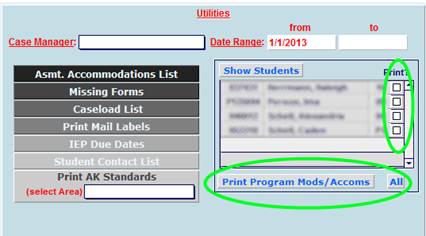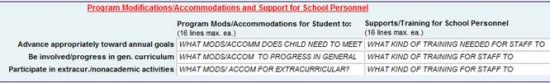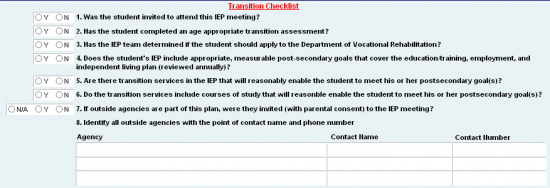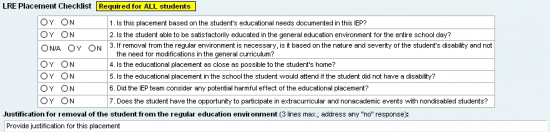The new accommodations/modifications page in the sped database was introduced at IEP Saturday last weekend. This is a form that already existed in the sped database, it has just been updated to add some additional information and (hopefully) streamline the process of sharing information with gen ed teachers. It may also be useful to keep as an “at a glance” overview for each of the students on your caseload or at your school. (A sample pdf of the new form can be viewed here).
Many schools have created their own forms for sharing information about student accommodations and needs. In many cases, schools were filling out an additional checklist that included information that was already listed in the student’s IEP. I took a look at a sampling of those forms and tried to include many of the common elements. You are still welcome to use any forms that your school sped team has developed, but the idea with this updated form is to avoid duplicating information that already exists in the database—no one likes extra (paper)work!
Here’s a quick overview of where to find the form, how to print it, and what has been added:
1. The accommodations form can be printed from the Main screen of the database. After selecting your school, click on the “Show Students” button in the Utilities section. You can select individual student using the checkboxes next to each student’s name, or click on the “All” button to select all students at your school. Once you’ve selected the desired students, click on the “Print Program Mods/Accoms” button to print out the form.
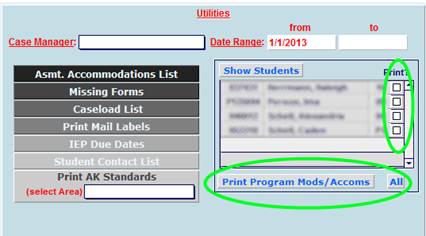
2. The previous version of this form included only the Program Modifications and Accommodations fields from a student’s IEP. It has now been updated to include the Summary of Services at a glance, the student’s IEP Goals, and standardized test scores. Many of the school-based forms had a checklist to list the common day-to-day classroom accommodations and modifications, for example: use of a calculator, repeat/clarify directions, extended time for tests or assignments, daily behavior card, etc, etc. Please keep in mind that all of that information should already be included in the Program Modifications/Accommodations section of the student’s IEP (below), and there should be no need to duplicate that information on an additional form. Save yourself the extra work!
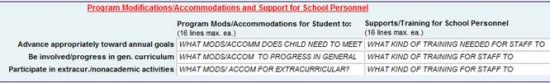
3. You might notice that I intentionally left off the assessment accommodations section. There are a few reasons for this: 1) there is already a separate form available to print from the sped database that includes only testing accommodations, and 2) gen ed teachers and building admins already have the ability to see testing accommodations for sped students in PowerSchool (if you need a reminder as to where these can be found, let me know).
I’m always open to suggestions, and if you have ideas for additional information that you’d like to see included on this form please let me know!
![]() Special Education co-teachers cannot sign on the general education teacher line at IEP meetings. The special ed co-teacher in that class is a critical asset to the meeting, but does not meet the federal regulation of a general ed teacher at the meeting.
Special Education co-teachers cannot sign on the general education teacher line at IEP meetings. The special ed co-teacher in that class is a critical asset to the meeting, but does not meet the federal regulation of a general ed teacher at the meeting.![]() All IEPs and ESERs that will expire between August 2014 and September 15, 2014 MUST be completed before the May 9, 2014 paperwork deadline. Mark your calendars and start now!!
All IEPs and ESERs that will expire between August 2014 and September 15, 2014 MUST be completed before the May 9, 2014 paperwork deadline. Mark your calendars and start now!!