Data Entry – Parent Signature – Printed Form
Data Entry
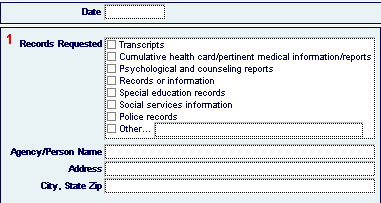
Date: This is the date on which you are requesting information from another agency. The request is valid for one year from the date of the parent’s signature. See parent’s signature below.
Records Requested: Check appropriate box(es) for the type of record(s) you are requesting.
Agency/Person Name: Enter the name of the agency or person from whom you are requesting records.
Address: Enter the address of the agency or person from whom you are requesting records.
City, State Zip: Enter the city, state and zip code of the agency or person from whom you are requesting records.
Parent Signature
The printed form of the request for confidential information requires the parent signature before the request can be sent. Requests for Information from another school district do not necessarily require a parent signature, but parents may do so. However, ALL other requests to all other agencies or persons MUST have parent signature. A copy of any information received by you from an outside agency or person must be promptly forwarded to SPED DO for inclusion in the student’s file.
Printed Form
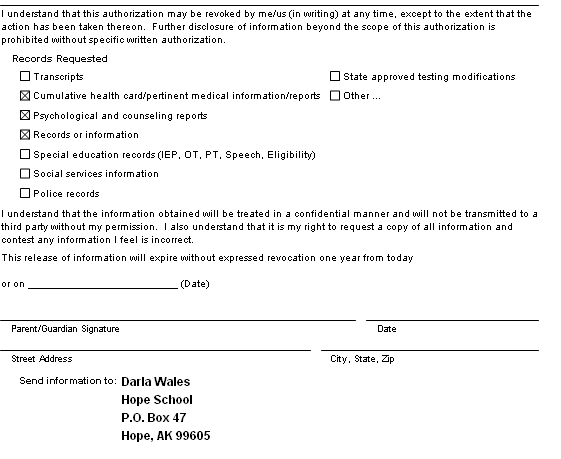
The name of the case manager and their school address are automatically entered on the printed request form.
Note:
Printing of Authorization for Information Exchange has two options in the Print Menu. The four listed under “Referrals” must have data entered or it will not print. The request under “Blank Forms” will print a blank request form which must be completed by hand. Whenever possible, please enter the information electronically and use the print option listed under “Referrals” rather than “Blank Forms.”