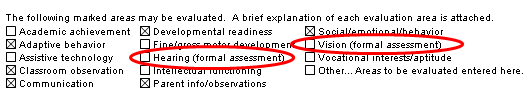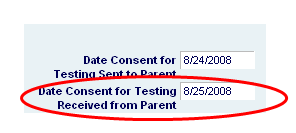Q: On my Summary of Services page, I need to include a category of service that is not listed in the database. What do I do?
A: In most instances, you will not need to add what is not already listed. Most services your school provides will fall under a special education academic or behavior service or one of the common related services. If the team feels the need to specify a service outside of what is listed, fill in the “Other” field on the Summary of Services page. However, you can clarify services in the Additional Comments field. This might include clarifying that the “Reading” minutes will be focused on pre-academics or that the “Writing” minutes include 30 minutes in general ed 5 days a week and 30 minutes in sped 4 days a week. Please do not use the summary of services to match with a student’s class schedule.
Q: I have a student that uses the Dragon Speak program. What areas of the IEP do I need to include that information?
A: Dragon Speak can be used as an assistive technology accommodation. You will include a description of the student’s strengths and needs related to this accommodation in the PLAAFP. You will mark the “Yes” box next to the assistive technology question in the Special Factors section of the IEP. You will include Dragon Speak in the Program Modification/Accommodations page with a description of when and how it is to be used. Finally, if it is being used as an accommodation for testing, mark the box for “Using a computer without spell or grammar checker.”
Q: Which day is the first day of an evaluation timeline?
A: The date the parent writes on the consent to evaluate is the first day of the timeline, i.e. if the meeting is at 5:00 pm on August 15, the first day to count is August 15. However, if the parent did not sign the consent at the meeting and returned it to you at a later date, the timeline begins on the date that the district (school) received the consent. Either way, write the received date at the bottom of the consent form and include that date in the database.
Q: What is the purpose of turning in my paperwork from a meeting within two weeks? I have so much to do.
A: There are two main reasons for this. The first and most important reason is that if it isn’t turned into Central Office in two weeks, it likely hasn’t been provided to parents within two weeks. Parents have a right to this information within a reasonable amount of time. Secondly, Central Office needs time to review and file the paperwork and must have the most current paperwork always in the file in the event that records are requested from another district.
Q: Are the educational needs statement fields on the ESER supposed to be in any particular order?
A: Yes! Once the evaluation process is complete and the IEP team reviewed the evaluation data, the team must identify and prioritize the educational needs. At the meeting, the team will list the needs in priority order and the recommendations to meet those needs. The team may discuss and determine that there are too many needs to address with a one year IEP and will choose to work on the first few needs for the upcoming IEP year. If that happens, you must provide an explanation of that discussion in the PLAAFP so that it is clear that these needs were not forgotten.